Workables #7: Sparking Your Practice with To-do Stacks
What's a to-do stack? How can it help you keep your writing on track?

Humans are creatures of habit
Sometimes, however, we fail to develop the habits that we really want. Instead, we kind of slide into what's easy. Rather than getting that big weekend project done, we had a couple of beers and watched the big game. There's absolutely nothing wrong with this. Nothing at all. When October rolls around, you can absolutely find me glued to playoff baseball. The same holds true for major golf championships. We need that sort of thing.
But, when you're practicing your art, when you're trying to hone your craft, you need (almost) daily engagement with it. This means building habits.
We could fill a few libraries with books and research on habit formation. For my money, however, there's really only a couple of resources that you need: something a little more theoretical and something a little more practical.
Something a Little More Theoretical
To understand habit formation, no text is as concise and enjoyable as Charles Duhigg's The Power of Habit: Why We Do What We Do in Life and Business. Duhigg, in a very friendly way, takes you through the research on habits and helps you to think through how you might change your habits. This is your "more theoretical" resource.
Something a Little More Practical
To fundamentally change your habits, I have to recommend James Clear's Atomic Habits: An Easy & Proven Way to Build Good Habits & Break Bad Ones. Clear's notion of "atomic habits" comes down to something very simple: create small (i.e., "atomic") habits that are easily achievable and "stack" them in a way that makes them easily repeatable. Sound advice! (But I do encourage you to read Atomic Habits, there's much more to it.)
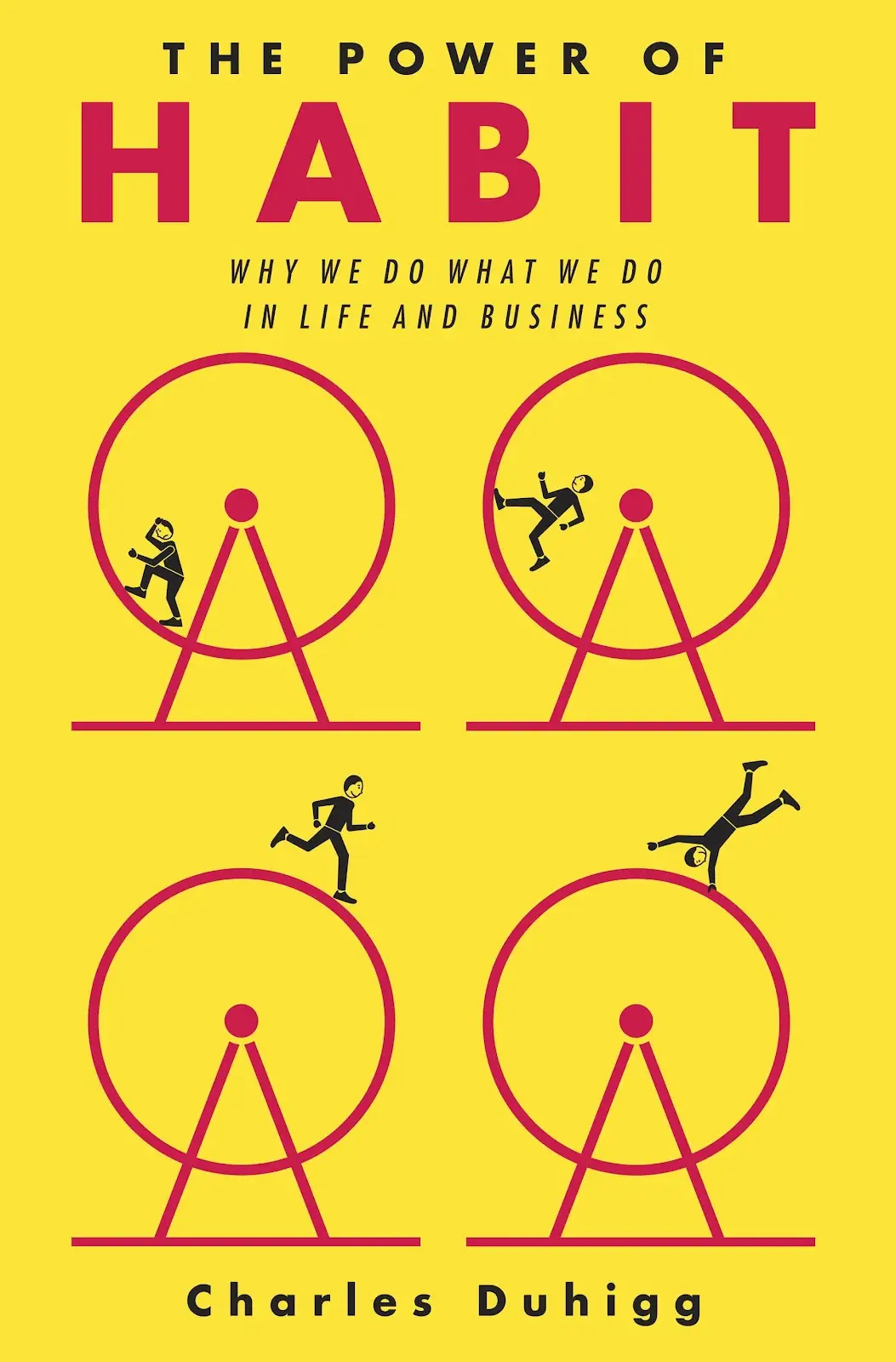
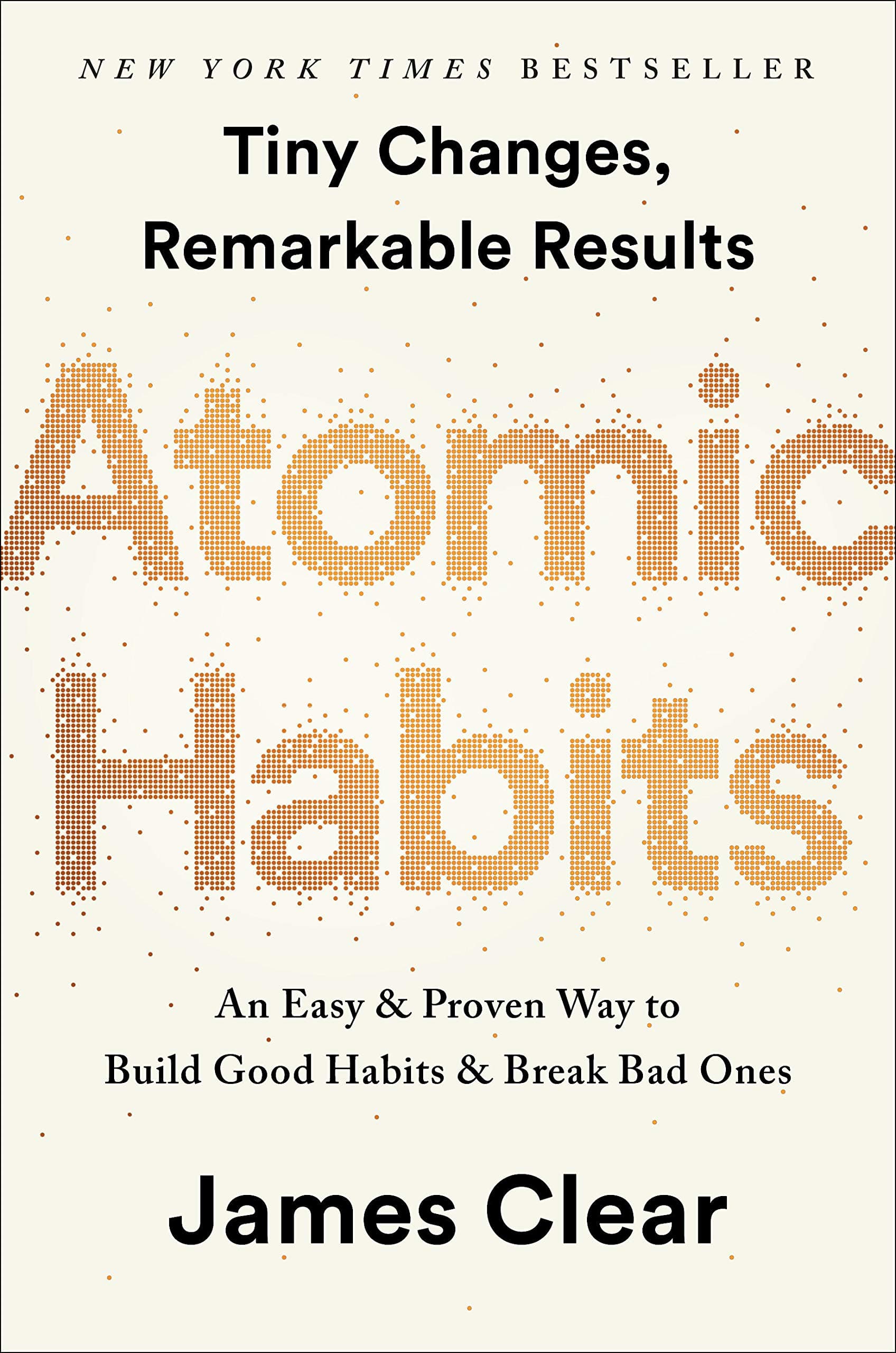
To-do Stacks
Since I tend to visualize the creative process as a kind of fire 🔥, I like to think of atomic habits as a way of "sparking" my practice. What do I need to do to get that creative spark going?
One easy way to do this is by writing yourself a to-do stack. It's a very simple procedure that goes like this:
- Create a to-do for your practice.
- Create a to-do to create tomorrow's to-do.
The first task is simple and straightforward. For your to-do, I suggest you choose something very simple and achievable. The smaller it is the better: write for 15 minutes or complete your morning pages. Choose whatever you need to do to get your practice going.
The second task, creating a to-do for tomorrow, might seem a bit silly. "Stephen," you might say, "Why don't I just use the 'repeat' function in my to-do app?" That's a good question. It seems like a good idea, but you'll be missing out on three cool features of this hack:
- the ability to set an intention for tomorrow,
- the ability to change what tomorrow's practice is going to look like,
- the ability to link tasks together across days.
Setting an Intention
When you have a to-do in a task application set to repeat, you become less invested in it. The task pops up every day and you just kind of do it. For me, there's something a little magical about taking an extra 10 or 12 seconds to actually create a new task and schedule it for tomorrow:
I'm setting an intention.
I'm gonna do this.
The intention is important. You don't want your writing to simply be done out of some mechanical obedience to your to-do list. You want to set an intention to do it. You want to give it purpose. You want to be able to say what it's for. You want to commit!
Changing the Practice
Moreover, you get to decide what tomorrow's practice looks like. Today, perhaps, you only had 15 minutes to write. But tomorrow, you've got 45 minutes you can dedicate to your craft. If you set up a repeating task, then it's going to look the same every single time.
As you move forward with to-do stacks, you'll find that you're also creating specific writing tasks: "Re-read chapter three and pay attention to the dialogue." When you do this, now you've got a way to move projects forward that isn't simply "write for 15 minutes."
Linking from Practice to Practice
In addition to changing things up, you can also choose to link today's practice to tomorrow's. You just finished today's practice, so it's fresh in your mind. If you want, you can now set an intention to do something that builds on today's practice.
If you completed the example task above — "Re-read chapter three and pay attention to the dialogue." — then you might link tomorrow's task to that. For example, you could set this as your intention: "Re-read end of chapter three and see how it plays with the beginning of chapter four."
Now, you're starting to link your practice sessions. This will set you up to accomplish bigger writing projects.
In Practice
Here's an example of how I do it. See this screenshot:
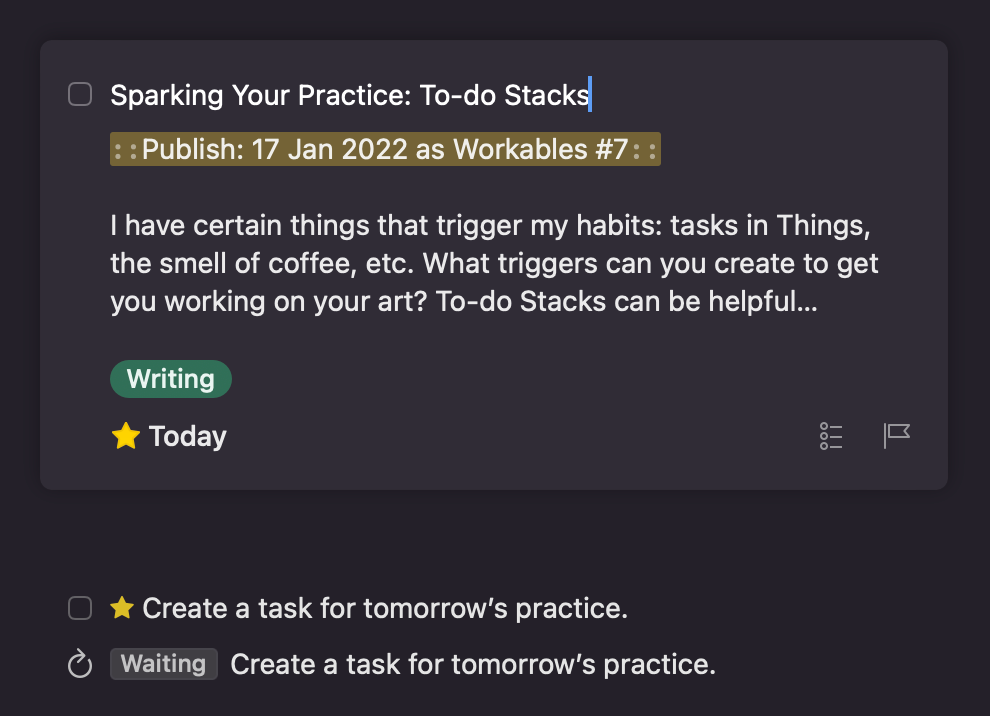
The first to-do is the little task I created for myself to write this article. For me, however, the magic happens right underneath it. Notice that I have a repeating to-do that tells me to create a task for tomorrow's practice. Every day, I get reminded to set an intention for tomorrow.
Since I just wrote this edition of Workables, I might want to link tomorrow's practice to this. Maybe the task for tomorrow's writing will be to extend this piece into some new territory. Maybe not. But the opportunity is there while today's practice is fresh in my mind.
Applications to Manage To-do's
Here are some options for managing your to-do's:
- Good ol' pen and paper. Keep 'em in a notebook or notecards or whatever.
- Things 3. This is my favorite! Love it for so many reasons.
- Todoist
- Remember the Milk
- Trello
A quick Google search will yield approximately 8 bazillion results. These are just the ones that came to mind for me.
NOTE: If you're in the Mac / iPhone / iPad universe, you might check out The Sweet Setup for suggestions for apps and workflows. Check out this article on task managers for Mac:

If you're reading this and haven't subscribed yet, please consider doing so! You'll get inwy "Workables" (and more) delivered right to your inbox. If you are a subscriber and you find inwy is bringing value to your practice, consider becoming a donor. What do you have to lose? Well...a few bucks, I suppose. :)
