Rewrite #4: Routine, Rumination, and Revision (also Taylor Lautner's Abs)
What do you do when Taylor Swift and Taylor Lautner interrupt your plans?

Hello!
Another week has gone by, and I’m starting to find myself in a stew over this rewrite. In this week’s issue of (Re:)write, you’ll hear all about that tizzy, but we’ll also go over a few more nuts and bolts with Scrivener for those who are so inclined.
I hope you enjoy it!
Routines and Ruminations (and, seriously, Taylor Lautner's Abs)
Here’s the thing: school has started up again.
I find myself thrown back into my teaching job. Every day, I get to — yes, “get to” — talk about reading and writing with a bunch of juniors and seniors in high school. It’s a good gig for someone who likes words, but it’s not always a good gig for someone who likes to write words.
As it turns out, writing a novel requires writing a lot of words. Who knew?!?!
During the holiday break, I had developed a lovely schedule for myself:
- Wake up before dawn when no one else is stirring. Rub those eyes and stretch those limbs, sunshine, it's time to get after it.
- Pour a cup of coffee. Cream. No sugar. Thanks.
- Meditate for 15–20 minutes. Soak in all the blissful peace and solitude you can.
- Choose a book to slow read. (I always have a book that I’m taking sips of, just two or three pages at a time.) Yes! Get that inspiration!
- Write my morning pages (three handwritten pages about whatever). Like a good balm for the writer's soul; get things moving!
- Get to work on other writing projects: blog posts, newsletters, and, of course, the rewrite of this dang novel. Tear your soul out and feel like a complete and utter failure.
This was lovely.
It served me well.
I got a lot done.
But it’s all over now.
Even though I wake up at about 5:00 am most mornings, I can’t really squeeze all of this in before heading to work. Therefore, a change was necessary.
I’ve started writing at night, between 9:00 and 10:00 pm. Part of me feels like this is fine. Gus is in bed. Natalie is heading that way. Things are quiet. I put on an LP. Lately, it’s been George Harrison’s Living in the Material World. I use it as a kind of Pomodoro timer. Each side is about 20 minutes. So, I write until I notice the record has gone quiet, then I get up, take a little break, flip the record and do it again. That usually clocks me in at about 50–60 minutes of work on the manuscript, which is enough (…I think). I finish up by writing a reflection on my daily note in Craft, and then it’s off to bed. Lights out at 10:30 pm…ideally.
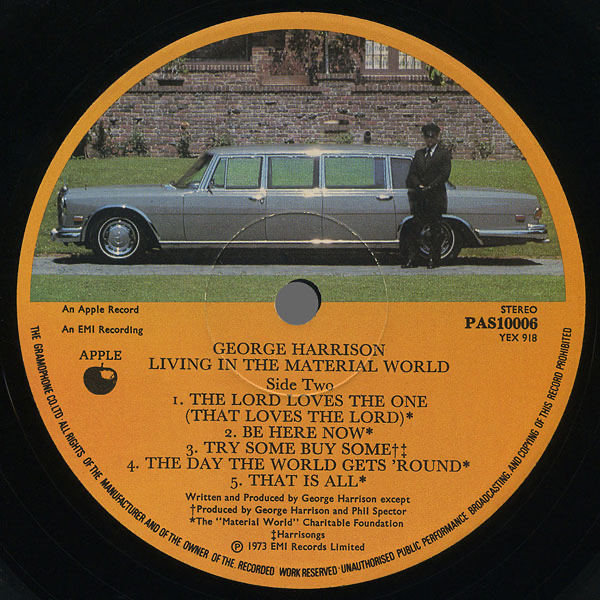
This sounds like a great routine, but I wonder if an hour is really enough. I’m writing a novel. I want this to be deep work (and all that phrase entails). I might need to give Cal Newport’s opus another look.
- Is there a better way to achieve deep work?
- Where else could I fit writing into a day that involves teaching, parenting, being a helpful partner to my spouse, etc.?
I have thought about getting up early on Saturday and creating a multi-hour deep work session.
I did do this, actually. It seemed great until I allowed myself to get distracted with a different writing project: trying to explain to high school students why it’s perfectly okay that I don’t listen to Taylor Swift. They are coming at me with an evangelical fervor!
It reminds me of the arguments my students used to have with me about the merit of Twilight:
No. It’s not my favorite book ever…No, I will not read it again…I already read it once…It was fine, I guess. Once is good enough…No. I do not “really need” to see the movies. Yes, I actually can appreciate Taylor Lautner's abs.
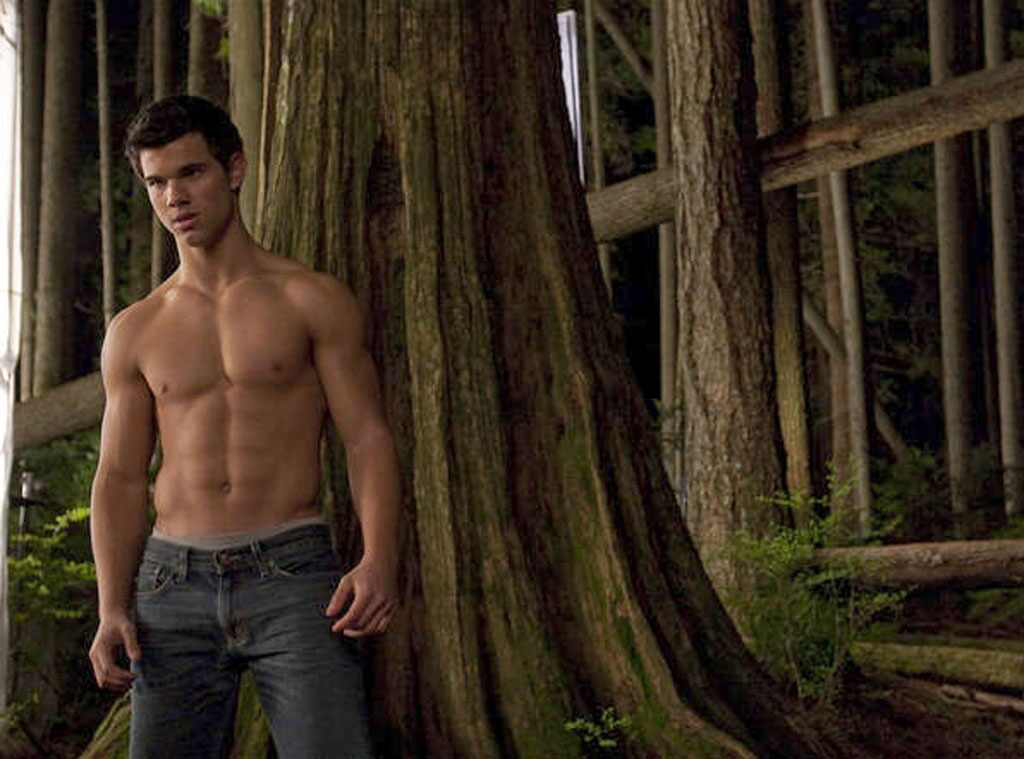
After working with this new routine for a few days, I discovered on Wednesday that 30 minutes of sustained effort in the late evening can be really difficult. I was able to add 244 words to the manuscript. This is good, especially since that word count is net. I slashed and cut whole paragraphs, yet added quite a bit too.
This is not surprising. I wanted to lengthen the manuscript in a couple of ways. Specifically, for this week (and throughout), I’m trying to get into Adam’s head more. I feel great about where Lorraine, his mother, is. Her voice comes to me. Adam, though, still feels a little distant, at times. I don’t always know what he’s thinking. I’m trying to find more time in Adam’s head. But this, always, is a balancing game. You need the plot to move, but you also need the character development.
For this draft, as a whole, I think I’d like to see the scales tip in favor of character. I want to know and feel these people from the inside out. That’s going to mean getting inside their heads and writing about what’s happening in there. This, for me, is one of the hardest things to do. I tend to approach writing in a more cinematic fashion: I see a movie in my head and describe what’s going on in the frame. But, this approach doesn’t capture the interiority of the characters in all their complexity.
A couple of nights ago, I was slow reading The Complete Handbook of Novel Writing from the editors of Writer’s Digest. The opening chapter is by N.M. Kelby: “Training Your Ideas: How to Keep Your Inspiration from Running Wild.” I’m not gonna mess with you; it’s not a great essay. It’s one of those reads that, by the time you’re done with it, you kinda feel like you’ve just read the platitudes that every writer would share. Kelby is a fine writer, I’m sure, though I’ve never read one of her books. So, I’m not trying to disparage her; it’s just one of those pieces that feels like it’s a perfect fit for Writer’s Digest. If you’ve read Writer’s Digest, then you know. If not, well, give it a go. You’ll find some tips here and there that work, but you’ll also start to find a lot of repetition and just enough vagueness to keep everything applicable to everything else.
At any rate, in Kelby’s essay, she makes the point that you have to understand your genre. I’m not a bestselling author like she is, so what do I know, but I really bristled at this advice. Genre?!?!! Who cares?!!!?!?
But she’s probably right. Readers have expectations. I began to panic a little bit about the direction of this rewrite. What is the genre of this mess anyway? What do readers expect?
Fortunately, I happened on Kelby’s definition of “literary” as a genre: “Literary books are usually not plot focused” (p. 7).
WELL! That was freeing. If I’m aiming for the high art of literary fiction, then I can just let the plot simmer in the background...maybe. But, if I’m gonna do that, I better have some absolutely dynamite characters.
Therefore, back to the other problem: Adam’s interiority. How do I work more inside my characters’ heads?
Tools: Snapshots and Revision Mode in Scrivener
As I’ve mentioned before, Scrivener offers some powerful tools, most of which are a complete mystery to me. But, as I’m working, I discover things, so I might as well share them with you.
Snapshots
When it comes to my writing, I’m a bit of a hoarder. I like to keep things. I’m not very good with the things I keep. I don’t have a great system. So, to be honest, I never end up finding them or using them again.
Hm. Is this why I’m not a wildly successful, bestselling novelist? Is this what’s been holding me back all these years?
Probably not.
For evidence of my need to hold on to things, you can go back to last week’s post and see how I’ve handled setting up this rewrite. Specifically, I copied the entire manuscript into a sort of padlocked safe. This provided some psychological soothing for my inner-hoarder.
Mmmm. Goooood.
But I didn’t really need to do that. Scrivener provides us with a tool called “Snapshots.” Before I start hacking away at the manuscript, I can take a snapshot of it and even compare my current text to that snapshot.
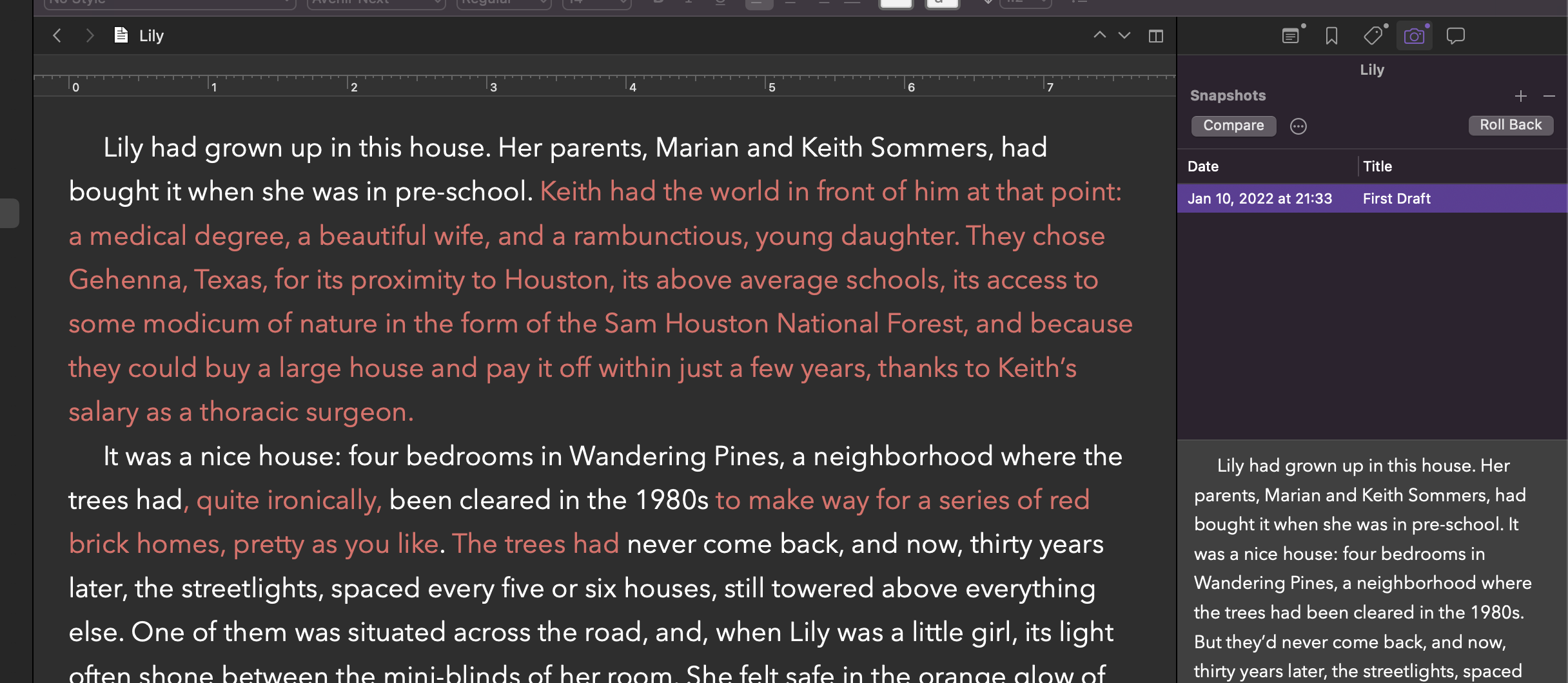
In the screenshot above, you can see the beginning of the scene I’m working on in the main window. In the right sidebar is all of the snapshot stuff. I’ve taken a snapshot, named it "First Draft." In the bottom right, you can see what the original text looked like.
In the next screenshot, you can see what happens when you hit the “Compare” button. Scrivener shows me what my original text was and how it’s been changed.
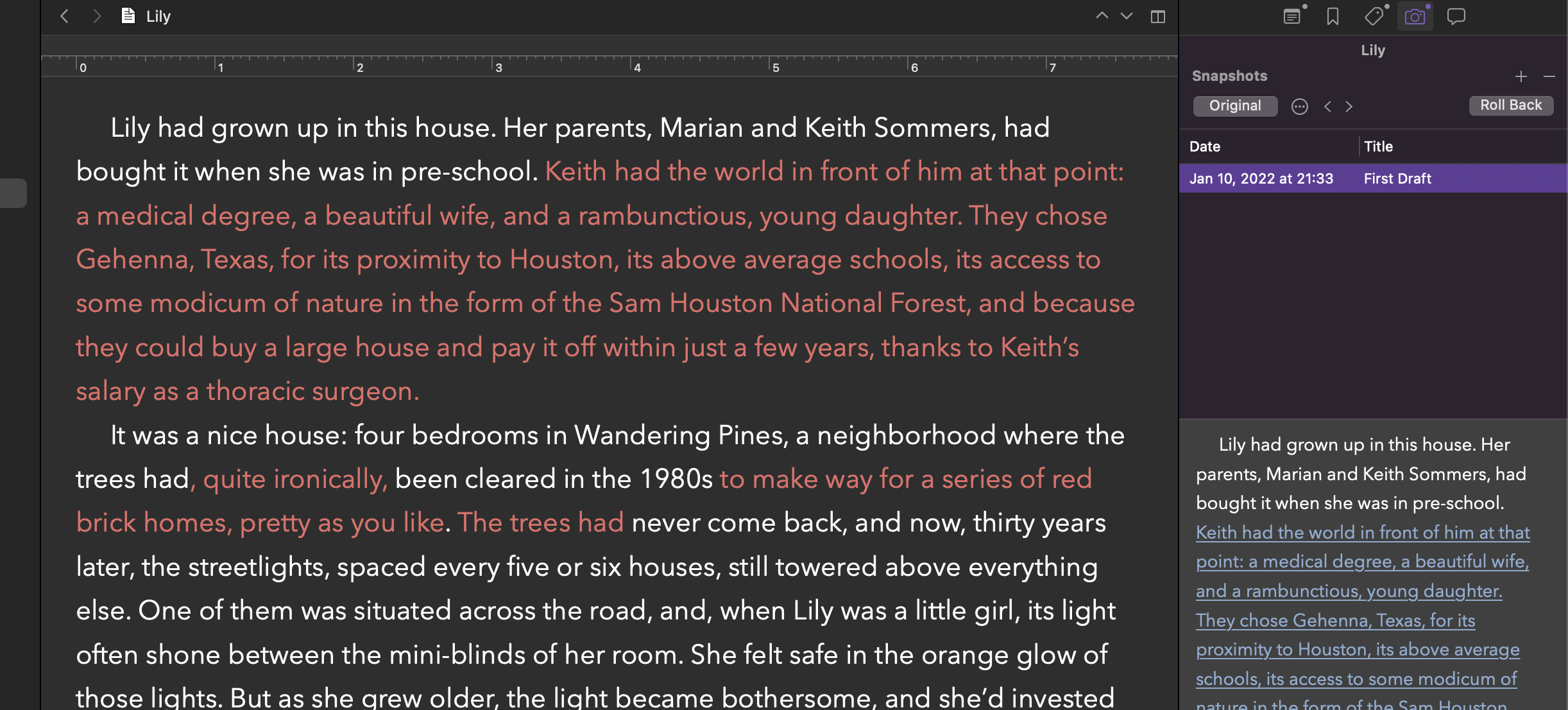
Because I’m using Revision Mode (scroll down for more) and I’ve only added stuff in this section (deleting nothing), that’s not super exciting. But, it does show me deletions, too, which Revision Mode does not.
Cool. How am I using it?
Well, I’ve got this snapshot working. Neat. I imagine when I’m done with draft two, I’ll take another snapshot as I work through draft number three. Eventually, I’ll have half a dozen versions of this document, and I’ll be able to pat myself on the back by comparing them to one another, saying to myself, “Look what I’ve created…again…and again…”
In all seriousness, I can see this being especially useful if I make some major changes. What if, for example, I decide to cut whole paragraphs about a minor character named Rhonda? Maybe with snapshots, I can recover Rhonda.
What I don’t know is how I would know to find Rhonda in the text? Is there a way to search Snapshots? Time will tell...
[NOTE: A better newsletter writer would certainly have researched this, but you’re stuck with me, and, as far as newsletter writers go, I’m pretty damn mediocre. Apologies.]
In an effort to be not quite completely useless on this topic, here are some linkety-links that might help you to understand Scrivener Snapshots:
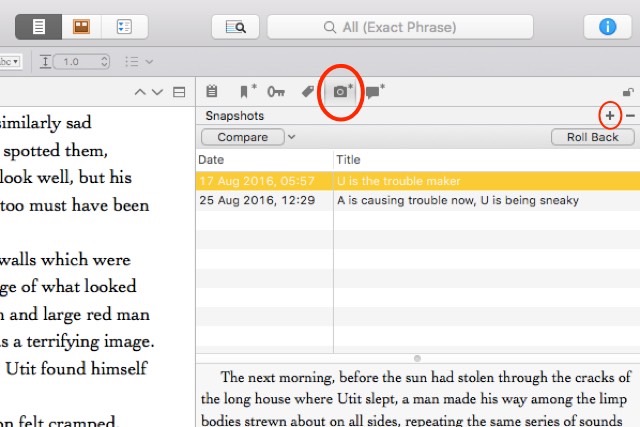
The Scrivener crew also has some thoughts on using Snapshots. Beware, though, this might actually be helpful:
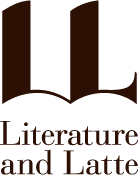
Revision Mode
Okay, so I’ve taken my snapshot of the draft, and now it’s time to get in there and get to work. I go to Format > Revision Mode and choose “First Revision.”
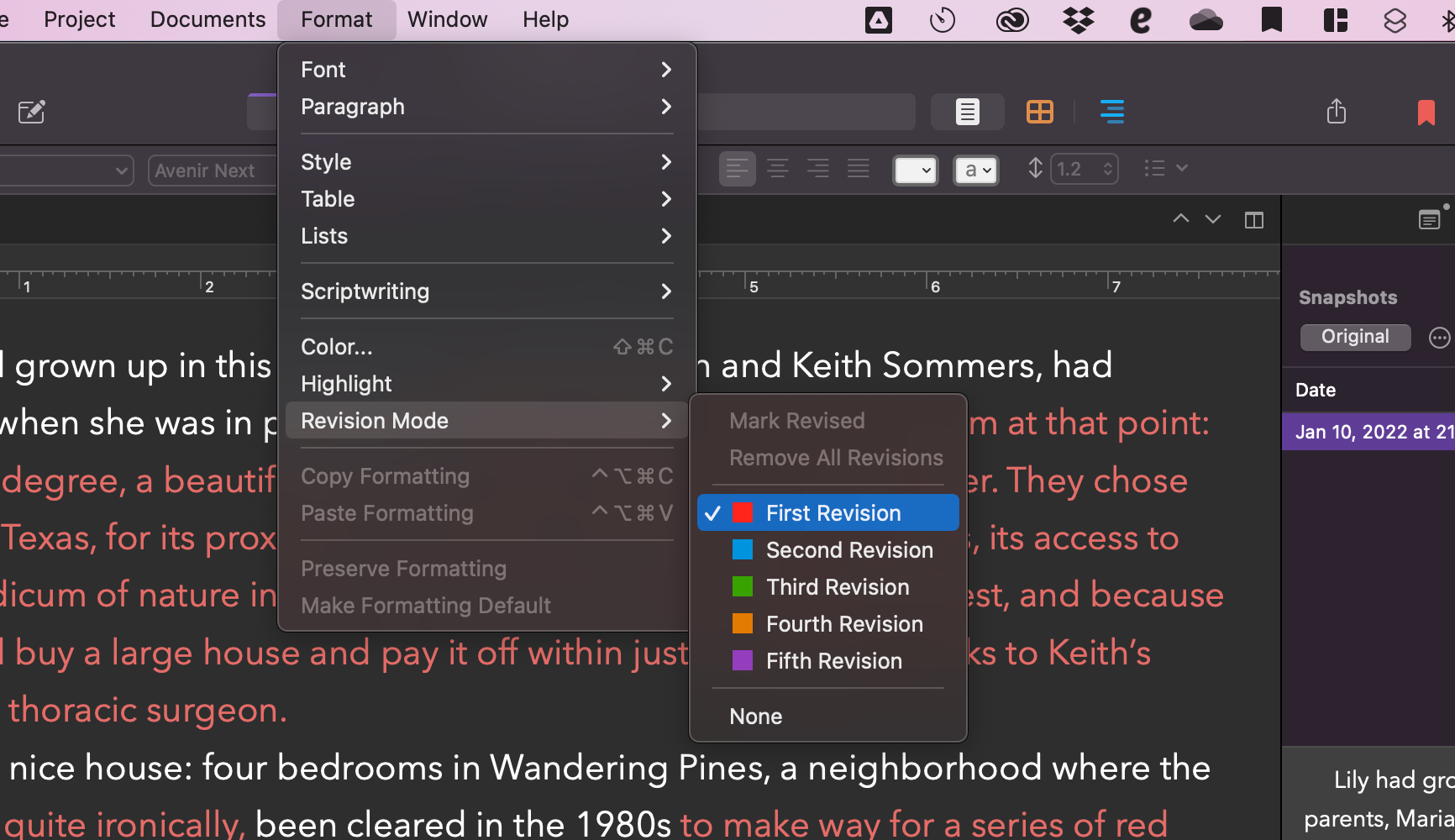
Here’s what’s nice about this, everything I’m writing is going to show up in that color. This means that I’ll quickly be able to see where my changes are. No, it won’t show deletions, but it does show new writing. You can see, throughout these screenshots, that I’m adding a lot of content to this scene about Lily.
As we go through multiple revisions, then, we can use multiple colors so that we end up with a color-coded manuscript showing us when we made certain changes. This is helpful because…well…I’m not entirely sure why. It just seems like a good practice.
The more we keep track of the process, the better, right?
What does all this mean?
To be honest, I’m not entirely sure. Scrivener has these tools, and I can understand, intellectually, why one might want to use them. Mostly, though, I don’t know what I’m doing. I just know that — everyone can say it with me — it’s not working yet.
And that’s fine.
I’m going to put these tools into play and maybe come to understand their utility for my process later.
This is probably the most important thing to understand. I know that there are dozens and dozens of people who will read this newsletter and respond to me saying that they have the perfect use-case for Snapshots and Revision Mode. That’s great! I’m certainly glad they’ve found them useful, and even more excited that they’re willing to share this knowledge.
But this is my process. Your mileage may vary.
Feel free to try other people’s ideas, to change things up. Heck, as I mentioned earlier, I had to change up my routine. Fine. Do that. But understand that this is your process, not someone else’s.
Trust your process.
Trust you. You’re enough!
Now, go write!
If you're reading this and haven't subscribed yet, please consider doing so! You'll get inwy "(Re:)write" (and more) delivered right to your inbox. If you are a subscriber and you find inwy is bringing value to your practice, consider becoming a donor. What do you have to lose? Well...a few bucks, I suppose. :)
If you have thoughts about this edition, please feel free to get in touch with me:
- You can find me on Twitter: @sbhebert.
- If you're a subscriber, you can click "Contact Support" in the account portal and send me an email.
I'd love to hear from you!
